Server Rack Maintenance Tips by Interface Digital Solutions
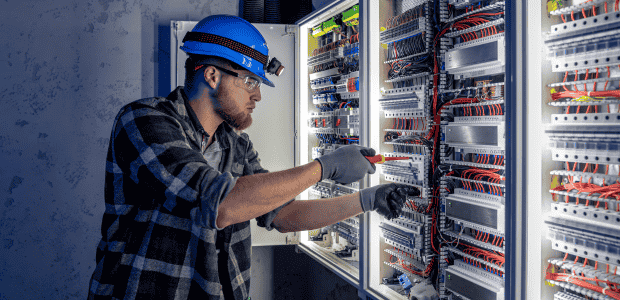
- April 29, 2025
- Interface Digital
In today’s digital world, server racks are the backbone of any IT infrastructure. Whether you're running a small business or managing a large data center, server racks keep your critical equipment organized, secure, and functioning smoothly. But just like any important system, they need regular care to keep performing at their best. Proper server rack maintenance isn’t just about keeping things neat—it plays a big role in your equipment’s performance, security, and longevity. Let us dive into why maintaining your server racks should be a top priority and how Interface Digital Solutions can make the process easy and effective for you.
Why Proper Server Rack Maintenance is Essential
Four important things make server maintenance essential. Let us understand one by one:1. Prevents Equipment Failure
Dust, debris, and poor airflow can lead to equipment overheating and eventual failure. Routine server rack maintenance reduces the risk of unexpected downtime and expensive hardware replacements.2. Improves Cooling Efficiency
A well-maintained rack ensures that air can flow freely, keeping your equipment cool. Over time, blocked vents and messy cables can make cooling systems work harder, leading to higher energy costs and potential overheating issues.3. Ensures Network Stability
Loose connections, tangled cables, or power issues can cause network instability. Regular server rack maintenance helps spot and fix these problems early, ensuring your business operations run without a hitch.4. Extends Equipment Lifespan
When your servers, switches, or routers are housed in a clean, organized environment, they tend to last longer. Server rack supervision protects your investment and delays costly upgrades.Server Rack Maintenance Checklist
There is a lot of stuff that comes under server rack maintenance. Below there is a checklist that you must look for.- Regular Inspection and Cleaning
- Check Cable Management
- Prefer Management or Monitoring Tools to Alert You
- Monitor Temperature and Humidity Levels
- Detailed Documentation
- Security Measures
- Inspect Power Management Systems
1. Regular Inspection and Cleaning
Server racks collect dust and dirt over time. Regular cleaning is a vital aspect of server rack maintenance. Dust can restrict airflow, causing overheating and poor efficiency. By industry standard, dust needs to be removed from vents using compressed air, and surfaces must be cleaned with antistatic wipes. Keep the surrounding area clean to reduce airborne debris. Some common preventative maintenance procedures that organizations might use include:- Update operating systems and applications
- Audit data backups and test security systems
- Analyze data and storage use
- Change passwords frequently and track users accounts
- Inspect hardware for component failures and overheating
2. Check Cable Management
Messy connections not only appear unprofessional, but they may also block ventilation and make troubleshooting harder. Implement a suitable cable management solution to maintain cable structure. Use cable ties, Velcro straps, or cable organizers to neatly package and route cables. Well-organized cables not only increase airflow but also make it easier to discover and replace damaged components, resulting in less downtime.3. Prefer Management or Monitoring Tools to Alert You
When managing a vital network, it is crucial to be alerted right away to any server difficulties that arise. Server management tools will detect and notify you of any dangers throughout your whole system, allowing your firm to resolve them before they do substantial damage. You may learn more about several software alternatives that provide organizations with the tools they need to avoid server failures.4. Monitor Temperature and Humidity Levels
Servers generate heat, and keeping them at a proper temperature is critical to their performance and lifespan. Follow these tips to ensure proper maintenance of server racks:- Install temperature monitoring systems and fan trays to track environmental changes.
- Make sure the server room is well aired
- Use cooling solutions like air conditioning or specialist server room cooling units.
- Keep the temperature as per the prescribed range
5. Detailed Documentation
Retain complete and structured documentation of your server rack arrangement, including:- Layout and hardware configurations
- Cable management and rack size
- Add-ons or upgrades
6. Security Measures
Server rooms store sensitive and important data, thus security is a primary consideration. Limit access to authorized individuals and employ rack-level locks and biometric entry systems. A secure server architecture not only protects your data continuously but also integrates disaster-recovery capabilities, ensuring you can quickly restore systems when needed.7. Inspect Power Management Systems
- Power outages may cause havoc on servers and data integrity. Check the status of your server rack power distribution units regularly to verify they are functioning properly.
- Check the battery's health, do periodic self-tests, and replace batteries when needed.
- An Uninterruptible Power Supply (UPS) system must function right, as it protects your servers from power cuts and outages, allowing enough space for a smooth shutdown in the event of a prolonged power outage.
Best Practices for Server Rack Organization
Whether you want rack server maintenance for your organization, you must make sure the below practices are taken into consideration.1. Label All Cables and Equipment
A simple label can save hours of frustration. Label cables and equipment clearly so anyone working on the rack knows what’s what.2. Use Proper Rack Accessories
You must use proper rack accessories. These accessories help you maintain a clean, efficient setup:- Cable managers
- Airflow panels
- Shelves
- Rails
3. Follow Weight Distribution Guidelines
Follow weight distribution guidelines to guarantee a load is evenly distributed throughout the rack for stability and to prevent overloading. Ensure proper centering, weight distribution, secure mounting, and rail alignment.4. Document Rack Layouts
Maintain updated diagrams showing where every piece of equipment is located. It also simplifies future expansions, problem solving, and server rack management remarkably simpler.Common Server Rack Maintenance Mistakes to Avoid
While taking server rack maintenance you may face many issues, if not addressed those mistakes can become deadly. So, let us look at mistakes and discover how to avoid them.1. Ignoring Environmental Conditions
Temperature, humidity, and airflow aren’t just minor details—they’re critical for equipment health. Ignoring this will cause equipment overheating and component damage.How to prevent it?
- Automate Alerts
- Maintain temperature between 18 °C–27 °C
- Maintain humidity levels between 45% - 50% RH
2. Overloading the Rack
Just because there’s space doesn’t mean you should cram in more equipment. Overloading racks leads to poor airflow, cable mess, and structural strain.How to prevent it?
Adhere to rack U-Value and weight limits3. Poor Cable Management
Messy cables can block airflow, increase the risk of equipment damage, and make maintenance a nightmare.How to prevent it?
- Always prioritize neat & organized cabling.
- Implement strict cable-management policies.
4. Skipping Routine Checks
Skipping routine checks can lead to undetected faults leading to unplanned downtime.How to prevent it?
- Schedule quarterly inspections in your calendar.
- Consistent maintenance keeps everything running smoothly.
How Interface Digital Solutions Can Help
Wireless networking is crucial in today's global society. At Interface Digital, our solutions, like data networking and wireless networking, cater to various connectivity needs.- Our solutions are tailored for both small and large companies, which focus on scalability, safety, and efficiency.
- We install rack-level locks and biometric entry systems, so only authorized personnel can touch your critical gear.
- From sensor deployment to alert-rule configuration, we tailor monitoring to your workload and budget.
- We ensure efficiency and security by adhering to regulatory requirements.
- Ethernet connections are essential for high data bandwidth and are maintained efficiently through a cabling system. Therefore, we help our clients install a uniform cabling system.
- Our 24/7 support desk ensures that, if anything does go wrong, you’ll have a live engineer troubleshooting within minutes.
Conclusion
Server racks are the heart of your IT setup—and just like any vital organ, they need regular backup and restore maintenance. Don’t wait for the next outage—or the next hefty hardware replacement bill. By following a structured maintenance routine, you’ll safeguard performance, security, and longevity of your server racks. Routine server rack maintenance boosts performance, extends equipment life, improves security, and prevents expensive failures.If you’re ready to take the stress out of server maintenance, contact Interface Digital Solutions today. Our team of experts is ready to keep your IT infrastructure strong, stable, and future-ready.








