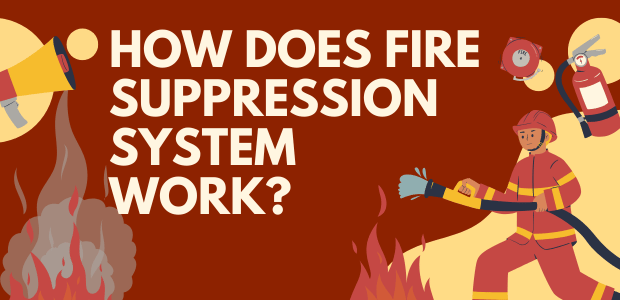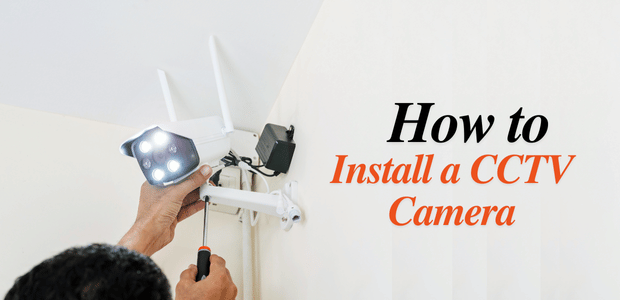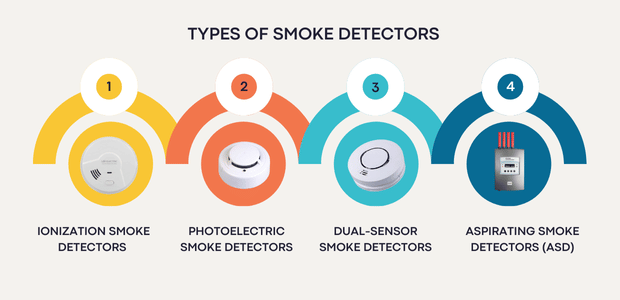How to Set up VoIP For Business: A Guide by Interface Digital

- March 22, 2025
- Interface Digital
In today’s fast-paced digital world, businesses need a communication system that is cost-effective, flexible, and scalable. This is where VoIP (Voice over Internet Protocol) enters. Unlike traditional phone lines, VoIP uses the internet to make and receive calls, offering superior features at a lower cost. Whether you run a small startup or a large enterprise, switching to VoIP can enhance your business communication while saving you money. At Interface Digital, we specialize in helping businesses transition smoothly to VoIP.In this guide, we will break down how to set up VoIP for business, from identifying your business needs to optimizing your system for seamless communication.
What is VoIP and Why Your Business Needs It?
Understanding VoIP Technology
VoIP technology converts voice signals into digital data, transmitting them over the internet instead of traditional telephone lines. This allows businesses to make calls from anywhere with an internet connection, using VoIP phones, mobile apps, or even desktops. But how does it work? It's simple, VoIP turns analog audio impulses into digital data packets, compresses them, and delivers them across the internet, bypassing traditional phone lines. This adaptable and cost-effective corporate phone system makes and receives calls over current internet infrastructure. Key features of VoIP include:- High-definition voice calls
- Call forwarding and voicemail-to-email
- Interactive Voice Response (IVR) systems
- Integration with CRM and other business tools
Also read: VoIP Industry Trends 2025 | Future of VoIP Technology
Benefits of VoIP for Businesses
1. Cost-Effectiveness
VoIP drastically lowers phone expenses, particularly for long-distance and international calls.Unlike traditional phone systems that require expensive hardware and maintenance, VoIP operates on cloud-based technology, eliminating hefty infrastructure costs.2. Enhanced Mobility and Remote Work Capabilities
With VoIP, your business is no longer tied to a physical location. Employees can make and receive calls from anywhere using mobile apps, making remote work seamless.3. Scalability for Growing Businesses
VoIP grows with your business. Adding new users or upgrading features is quick and cost-efficient, making it perfect for businesses of all sizes. With this said, let us take a tour of how to set up VoIP for business.How to Set Up VoIP for Business: Step-by-Step Guide
Step 1 – Identifying Your Business Needs
Identifying your needs and evaluating performance, call volume, and all kinds of your present system. Assess the value of mobility for your company and whether a VoIP system would help your employees or a waste of money.Also read: PBX vs VoIP Phone Systems: 5 Key Differences You Must Know
Step 2 – Get the Right VoIP Hardware and Software
Buy the right equipment, for example, VoIP desk phones with RJ-45 ethernet connectors and wireless headsets, to prepare your network for VoIP. While less costly solutions are available for simple phone conversations, high-end models such as the Polycom VVX601 offer a recognizable analog phone experience. Softphone software on PCs or mobile phones can function as virtual VoIP phones or analog telephone adapters. It allows you to reuse older analog phones.Step 3 - Choosing the Right VoIP Provider
Choosing the best VoIP for small business is pivotal. Seek out VoIP providers that provide professional greetings, call analytics, smart call routing, and CRM platform integration. Think of functions like team messaging, screen sharing, and video conferencing.Verify security features such as end-to-end encryption and adherence to important data protection guidelines.Step 4 – Set Up and Configure Your VoIP System
After establishing your VoIP provider account and acquiring phone numbers, physically install and configure your devices. For dedicated VoIP phones, connect them to your office's data network using ethernet cables. Follow the manufacturer's instructions for connecting headsets via cables or Bluetooth pairing. Install softphone apps on designated devices for VoIP use.Step 5 – Get a Business Phone Number
VoIP subscriptions sometimes come with a local phone number, which is perfect for companies that are expanding locally or catering to niche markets. You can transfer your current number with the costs charged by your provider, or you can select a local or toll-free number. Another choice is Bring Your Own Carrier (BYOC), which is great for reaching new areas and getting the best deals from your present supplier. This makes it simple to add more carriers for new areas as well as current providers.Step 6 – Test and Optimize Your VoIP System
Use the customer support app from your provider to check the strength of your network after installing your VoIP configuration. Keep an eye on connection stability, latency, and audio quality. Before going live, make sure all numbers are routed successfully by testing lines during network traffic. Test your system regularly to ensure optimal efficiency. Here we end our VoIP setup guide, but now the question arises, how to maintain a VoIP system? Do not worry, we have shared best practices that can help maintain your VoIP system.Best Practices for Maintaining Your VoIP System
- Regular Updates: Never forget to keep VoIP software and hardware updated for the best security performance.
- Network Optimization: Implement Quality of Service (QoS) settings on your router to prioritize VoIP traffic to avoid call drops.
- Employee Training: Educate your staff on using VoIP features efficiently.
Why Choose Interface Digital for Your Business VoIP Needs?
- Expert Consultation & Seamless Implementation – We handle everything from planning to execution. Our team ensures your VoIP transition is smooth, secure, and cost-effective.
- Our Unified Communication Solutions –We offer jaw dropping solutions of VoIP for business, SMEs, and startups. Besides VoIP, we also offer installation services for hosted PBX and cloud based phone system for business.
- Our VoIP's Unique Features – We provide 24/7 VoIP support to the customers. Furthermore, our best feature is that we provide VoIP for remote teams as well.
Conclusion
Setting up VoIP for your business is a strategic move that enhances communication, reduces costs, and supports scalability. By following the right steps—identifying business needs, selecting the right hardware, choosing a reliable provider, and optimizing your system—you ensure a seamless transition to VoIP. Understanding how to set up VoIP for business empowers companies to leverage advanced features like call forwarding, CRM integration, and remote accessibility. Upgrade your communication system today and experience the future of business connectivity with our business communication solutions. Get started with VoIP today – Contact Interface Digital!Also read: Multi Tenant PBX Open Source: Key Benefits for Businesses