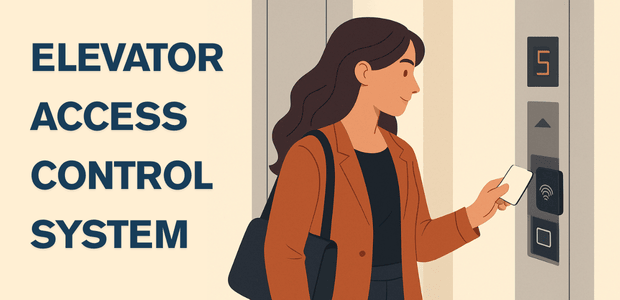How to Pick the Best Server Rack Size for Your Needs

- April 28, 2025
- Interface Digital
When setting up a reliable IT infrastructure, one thing you can not afford to overlook is choosing the right server rack size.
Whether you are running a small office or managing a bustling data center, picking the wrong size can lead to a world of problems—overheating, messy cabling, and painful upgrades.
In this blog, we will break it all down: what a server rack is, why the right server rack size matters, and how you can confidently choose the perfect fit for your needs.
What Is a Server Rack?
A server rack is a standardized frame or enclosure for mounting multiple pieces of IT gear—servers, switches, routers, UPS units, and cable trays. Most equipment uses the EIA‑310 standard: 19-inch mounting rails spaced in 1.75-inch increments (1U). This standard comprises elements such as rack unit, vertical hole spacing, rack opening, and front panel width. A server rack enables the secure storage of numerous pieces of equipment in the same location.Common Types of Server Racks
There are several types of server racks, and knowing the difference is key:1. Open Frame Racks
Open frame server racks are a cost-effective way for businesses to retain network equipment in one location without breaking the bank.Key Highlights:
- Lightweight
- Budget-Friendly
- Ideal for wiring costs
- Need less depth than 4-post racks
- Quick access to IT equipment
2. Enclosed Racks
Enclosed racks provide a safe method for keeping critical information by reducing data loss and preventing tampering with rack-mounted devices.Key Highlights:
- Lockable cabinets with front/back doors for security and noise reduction.
- Decrease downtime
3. Wall-Mount Racks
If you have a small office or home space, wall mount racks are an inexpensive way to maximize your workplace and keep your network equipment off the floor.Key Highlights:
- Space‑saving solution for small offices
- Available in open or cabinet style
- Wall mount racks hold network equipment like switches, patch panels, and vertically mounted servers.
- Easier to install
4. 2 Post Rack
This rack has two vertical upright support beams, which are excellent for lightweight IT equipment such as patch panels and switches.Key Highlights:
- Cost Effective
- Smaller in size
- Constructed of aluminum
5. Colocation Rack
Colocation rack cabinets are safe, self-contained enclosures in which 2-4 tenants can share a single enclosure. They are generally preferred by organizations that rely on data center colocation services for IT equipment hosting and maintenance. They provide modular concepts with two, three, or four-compartment server cabinet sizes.Key Highlights:
- Compartments for multiple tenants with shared power and cooling
6. Portable Rack
Portable server racks are adaptable tools used by universities and individuals alike. They are movable and can easily move from one location to another.Key Highlights:
- Mobile carts for classes, labs, or temporary setups
- Lightweight
What are the Key Factors While Choosing a Server Rack Size?
Picking the right server rack size is not just about guessing. Several important factors come your way. Let's look at a few of them:1. Calculating Equipment Dimensions and Specifications
There are three network rack sizes that you must know to calculate total rack units:A. Height
42U comes with 73.5 inches of vertical equipment area. It is also used to specify the height of IT equipment housed within racks, which are classed as 3U, 2U, or 1U. These devices are commonly utilized in high-density data center operations and are classed as 1U. Various server rack heights include 22U, 27U, and the extra-large 48U containers. To calculate how many devices can fit within the rack, sum up the sizes of each item and make sure they don't exceed the height server rack dimensions.B. Width
A 19 rack dimensions is a common server rack dimension used to measure rack width, although it only relates to the mounting width, not the whole outside server rack width. The best example is the 6 u rack size, which has a height is 10.5 inches (266.7 mm), a width is 19 inches (482.6 mm), and a depth is normally 20 inches (508 mm) to 36 inches (914.4 mm). Most rack exteriors are 24 inches or wider, which is essential for creating a server room. The mounting width measures from one mounting hole to the next, and a 19-inch rack often allows for dense hardware configurations while requiring minimum floor space or shelves.C. Depth
The distance between the front and rear rails of a rack is a significant factor in server size. Server rack depth can range between a few inches to 50 inches, however the useful depth is often less. This depth is roughly 0.875 inches on either end, with extra room required for electrical connections, accessories, and airflow. However, the most typical standard depth measurements for server racks are as follows:- 27 inches - Shallow
- 31 inches - Moderate depth
- 37 inches - average depth
- 42 inches - deep
2. Current and Future Equipment Needs
Think beyond today. Are you planning to add more servers or storage soon? Choosing a larger network rack sizes upfront can save you major headaches and expenses later.3. Space Availability
Always consider server rack measurements for your space carefully:- Floor-Standing Racks are larger and hold more equipment. They can be used for data centers and huge offices.
- Wall-mounted racks save space and work well for lighter loads. They are best for houses or small cafes.
4. Cooling and Ventilation Requirements
Hot equipment is sick equipment, your rack should allow excellent airflow. Some racks come with built-in fans or special ventilation designs like rack fans, filler panels, or blanking panels. Thereby, keeping the equipment cool.- Maintain 18–27 °C and 45%–50% RH (TIA‑942).
- Use blanking panels, perforated doors, or dedicated rack fans to channel airflow.
5. Weight Capacity
Different racks support different loads. Most 42U racks support 1000–2000 kg. Always check the weight rating of your server rack and ensure it can handle not just your current equipment but future additions too. Sum device weights plus cable/pdu weight; choose a rack with at least 20% extra load capacity.How to Calculate the Right Server Rack Size
Ready to figure out your perfect rack? Here's how:Step 1: List All Your Equipment
Make a complete list of servers, switches, UPS systems, or thermal requirements for server rack setup.Step 2: Calculate Total Rack Units Needed
The total rack unit is the distance between the middle of the preceding U space's top hole and the top hole of the current U space. The spacing between holes across a rack unit is the same. 625 inches, however, alone accounts for just 1.35 inches of height.Suggestions: We suggest always add 20–30% extra for uniform cabling systems and future upgrades.
Step 3: Factor in Depth and Width
As discussed before, ensure you have enough depth for equipment and airflow. Wider racks make cable management much easier and keep things from feeling cramped.Step 4: Choose the Right Environment
Where will your rack live? Office, data center, small business—each location comes with different needs like noise levels, cooling, and accessibility. Choose wisely.Common Mistakes to Avoid
Watch out for these common pitfalls when picking your server rack size:1. Underestimating Future Growth
Today’s perfect fit might be the case for tomorrow. Keep informed about the latest equipment and trends available in the market. So plan accordingly.2. Ignoring Cooling Needs
As said before, Overheating can kill equipment quickly. Always prioritize airflow and cooling options.3. Choosing the Wrong Rack Type for the Environment
Do not buy a wall-mount rack if you are dealing with heavy servers. Pick what suits your setup.Other Considerations for Calculating Your Rack Size
It does not end with sizes, it goes beyond that, like security, power, maintenance, and more:1. Security
Shared colocation services entail sharing racks with other businesses while assuring security by using a quarter rack at a minimum. A caged rack is looked upon for optimal protection, but it normally needs a whole rack from the data center as well as additional expenses. Both approaches give a secure way to manage equipment access.Key Point - Use lockable doors, rack‑level locks, or biometric access.
2. Power Draw
Power demand from a rack is proportional to its size, thus for a power-hungry IT setup, explore server cabinet designs that allow for more room than is required for the proper power supply.Key Point - Plan vertical/horizontal PDUs to avoid cable clutter.
3. Maintenance
Using a complete rack for day-to-day operations is efficient, but maintaining additional space is essential for maintenance or repairs. It helps the process of installation of new servers while reducing disturbances and downtime for maintenance.Key Point - Reserve extra U for test gear and temporary replacements.
4. Expansion
When choosing a server rack for your organization, think about potential expansion and scalability. As your demands grow, select a rack that can hold additional equipment. Ensure that the rack has enough power outlets and ventilation to accommodate future expansion, saving time on upgrades or replacements.Key Point - Choose adjustable mounting rails for mixed equipment depths.
Why choose Interface Digital for the best server rack?
Interface Digital offers cabling setup services that include uniform cabling systems and server rack setup.Here’s what we offer:
- Custom Rack Assessments: On‑site measurement and documentation.
- Structured Cabling: Uniform cable runs for performance and simplicity.
- Compliance & Safety: Adherence to TIA/EIA and local regulations.
- Future‑Ready Installations: Racks pre‑configured for easy expansion.