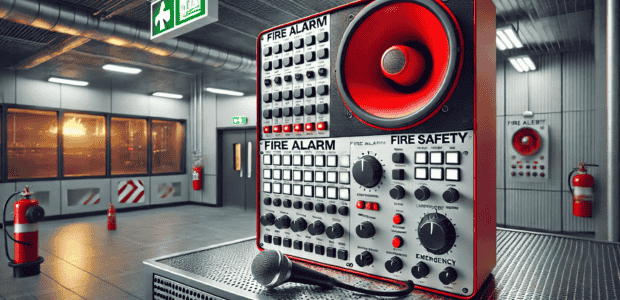Door Access Control Systems for Offices: A Buyer’s Guide
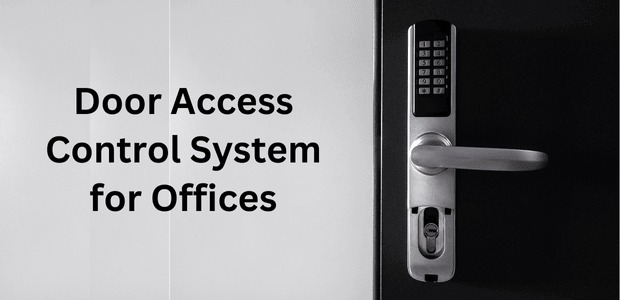
- February 11, 2025
- Interface Digital
Security is a top priority for any office, whether you’re managing a small startup or a large enterprise. Protecting your employees, assets, and data requires more than just traditional locks and keys. That’s where door access control systems for offices come into play. Office access control systems not only enhance security but also streamline access, offering a seamless experience for employees and visitors. If you’re considering installing or upgrading a door access control system, this guide will walk you through everything you need to know—from types to key features, installation steps, and top brands offering door access control systems.
What Is a Door Access Control System?
A door access control system is an electronic system that regulates entry to office spaces, ensuring only authorized individuals can access specific areas. Unlike traditional lock-and-key methods, modern access control systems use digital authentication, making them more secure and convenient. These systems log entries and exits, help prevent unauthorized access, and integrate with other security measures like CCTV cameras and integration with alarm systems for comprehensive protection.What are the Types of Door Access Control Systems for Offices?
Every door access control system for offices relies on the security needs, budget, and office layout. When choosing commercial key card door locks, it’s essential to understand the different types available.Key Card Access Systems
One of the most common solutions, key card systems require employees to swipe or tap a card on a reader. These cards contain embedded data that the system verifies before granting access. Key card systems are easy to use and can be deactivated if lost or stolen.Biometric Access Systems
For high-security offices, biometric systems use fingerprint access systems, facial recognition, or even iris scans to verify identity. Biometric access control systems offer a high level of security but are susceptible to duplication through advanced techniques. Their effectiveness depends on various factors such as implementation and technology.PIN-Based Systems
PIN-based access systems require users to enter a numerical code on a keypad. They are cost-effective and easy to implement but must be managed carefully to prevent code sharing.Mobile-Based Systems
Smartphones can now function as access credentials using NFC (Near Field Communication) or Bluetooth technology. Employees can use a secure mobile app to unlock doors, adding a layer of convenience while reducing the need for physical cards or codes.Cloud-Based Systems
Cloud-based access control systems allow businesses to manage and monitor security remotely. Administrators can grant or revoke access from anywhere, making it ideal for companies with multiple locations or hybrid work environments.Key Features
When investing in an access control system, consider the following essential features:Security Levels and Encryption
A strong encryption standard (such as AES-256) ensures that data transmission between access points and the central system remains secure, preventing hacking attempts.Integration with Other Office Systems
Your access control system can seamlessly lead to integration with CCTV, alarm systems, and visitor management systems for a comprehensive security strategy.User-Friendliness and Ease of Management
A simple, intuitive interface makes it easier for office admins to manage access permissions and add or remove users.Scalability for Growing Businesses
As your company expands, your access control system should be able to accommodate more employees and multiple office locations to begin with.Remote Access and Mobile App Control
Modern systems allow administrators to control access remotely via mobile apps or web-based dashboards. Hence, making security management more efficient.How to Choose the Right Door Access Control System for Office
Assessing Security Needs and Office Size
Consider the number of employees, the layout of your office, and whether you need different security levels for different zones.Budget Considerations and Cost-Effectiveness
Balancing security with affordability is crucial. While biometric systems are highly secure, a key card or PIN-based system might be more budget-friendly.Compatibility with Existing Infrastructure
If you already have door access control systems, ensure that the new system integrates well with existing security measures.Compliance with Industry Regulations
Depending on your industry, compliance with GDPR, HIPAA, or other security standards may be required to protect sensitive data.Installation and Maintenance Tips
Steps Involved in Installation
- Before beginning, assess the office layout and find out access points.
- Choose the right hardware, like readers, controllers, and locks, as per the installation plan.
- Install locks and make sure they align with door frames.
- After installing locks, wire them up directly with the controller. Create credentials and verify whether it is working or not.
- Now, install readers, as per the access control installation design.
- Wire up readers with controllers. Connect them to the internet router via Ethernet and a power supply.
- Lastly, Test the system to see whether it is operating smoothly or not.
Interface Digital’s Installation Services
If you are looking for expert access control system installation, Interface Digital Solutions is the right choice. They have highly qualified specialists to ensure a smooth installation. They eliminate issues and ensure that the system works properly from the start. They establish an integrated and efficient security ecosystem. They offer regular maintenance and 24/7 support. It ensures continuous efficiency and speedy fixing of any issues. Finally, they ensure that the highest security requirements are consistently followed.Common Maintenance Practices to Ensure Longevity
- Always regularly update firmware and security settings.
- Periodically, clean biometric scanners for optimal performance.
- If there are worn-out key cards or PIN entry pads, replace them.
- Do not forget to conduct routine security audits.
Troubleshooting Common Issues
- If a key card fails, check if it’s deactivated or damaged.
- If a biometric scanner doesn’t recognize a fingerprint, clean the scanner's surface.
- Always keep Bluetooth/NFC enabled and the app updated. By doing so, you will avoid mobile-based access issues.